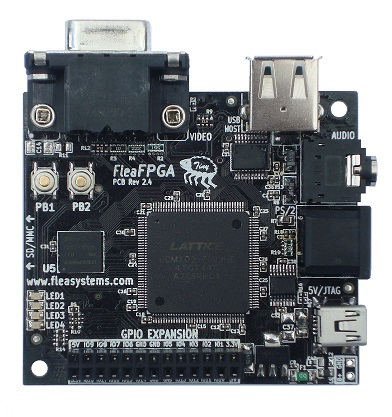1 2 3 4 | |
I was trying to build LLDB ‘out-of-source’ at the same time as LLVM, Polly, cloog, libcxx, etc… using ninja and got the error above. Missing source from a LLVM sub-project? I really doubted that and was right…
DNBConfig.h is autogenerated by a perl script that is run as a build script in XCode. XCode is responsible for calling the script and setting the include paths correctly to locate it. The file will exist in the derived sources directory in the build folder.
Well, the LLDB build instructions are clear in that you need to build lldb from Xcode when on OS-X but I ‘assumed’ that the make would call “"xcodebuild -workspace lldb.xcworkspace -configuration Release -scheme LLVB clean build” or some like that to build it… but I assumed wrong :-( … thus your ninja/make build will always fail…
I also can not find a disable option for LLDB when running llvm’s ‘configure’, so if you have the lldb source in llvm/tools your configure will always include it and thus your build will always fail..?…
Why is this? Is this due to Apple preventing an un-codesigned version to be built/run on OS-X? Really confused by the whole thing. If someone knows, ping me… thanks…
Note: This is only on OS-X, building LLDB that has been included under llvm/tools under Linux/FreeBSD works as expected…