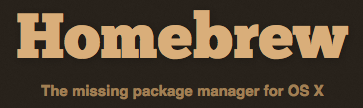
I’m a big fan of Homebrew on OS-X and it normally it works so well that you just do not think about it. That is a very good thing, it just works, does not get in your way and anything is good.
While I was updating/upgrading packages today, I ended up running ‘brew info’:
brew info
146 kegs, 171208 files, 8.0G
I was surprised that I had 8 GBs of hard drive space consumed by brew packages. If you did not know it, brew does not auto-purge older packages.
From FAQ:
By default, Homebrew does not uninstall old versions of a formula, so over time you will accumulate old versions.https://github.com/Homebrew/homebrew/blob/master/share/doc/homebrew/FAQ.md
It had been a long time since I did a cleanup in brew and I had well over a hundred older versions of various packages that I was not using (i.e. one that were not pinned; brew pin {FORMULA), so I ran the cleanup and freed up 7.3 GB of drive space.
brew info
146 kegs, 63167 files, 2.7G
Clean up everything at once:
brew cleanup
Clean up just one formula:
brew cleanup {FORMULA}
Do a dry run to see what would be cleaned up:
brew cleanup -n
