A real quickie example of a UIPickerView: (iOS SDK)
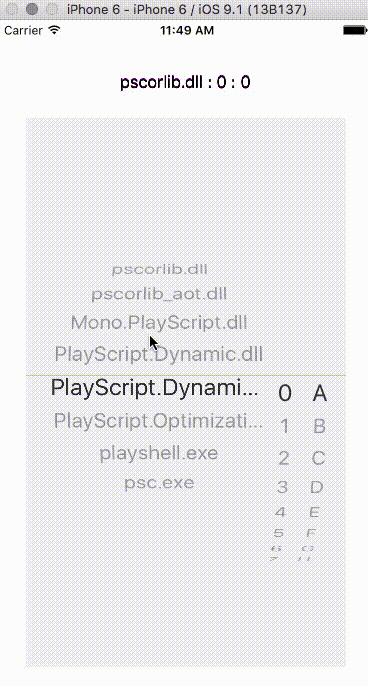
Add a UIPickerView to your xib or Storyboard called slotMachineView and a label (named selectedLbl) to show the currently selected items.
using System;
using UIKit;
namespace Slots
{
public partial class ViewController : UIViewController
{
public ViewController (IntPtr handle) : base (handle)
{
}
public override void ViewDidLoad ()
{
base.ViewDidLoad ();
slotMachineView.Model = new StackOverflowModel (selectedLbl);
}
public override void DidReceiveMemoryWarning ()
{
base.DidReceiveMemoryWarning ();
}
}
public class StackOverflowModel : UIPickerViewModel
{
static string[] names = new string [] {
"pscorlib.dll",
"pscorlib_aot.dll",
"Mono.PlayScript.dll",
"PlayScript.Dynamic.dll",
"PlayScript.Dynamic_aot.dll",
"PlayScript.Optimization.dll",
"playshell.exe",
"psc.exe"
};
UILabel lbl;
public StackOverflowModel (UILabel lbl)
{
this.lbl = lbl;
}
public override nint GetComponentCount (UIPickerView v)
{
return 3;
}
public override nint GetRowsInComponent (UIPickerView pickerView, nint component)
{
return names.Length;
}
public override string GetTitle (UIPickerView picker, nint row, nint component)
{
switch (component) {
case 0:
return names [row];
case 1:
return row.ToString ();
case 2:
return new string ((char)('A' + row), 1);
default:
throw new NotImplementedException ();
}
}
public override void Selected (UIPickerView picker, nint row, nint component)
{
lbl.Text = String.Format ("{0} : {1} : {2}",
names [picker.SelectedRowInComponent (0)],
picker.SelectedRowInComponent (1),
picker.SelectedRowInComponent (2));
}
public override nfloat GetComponentWidth (UIPickerView picker, nint component)
{
if (component == 0)
return 220f;
else
return 30f;
}
}
}
From my answer on StackOverflow.
