 I am looking in writing a git merge assistant that handles a specific work-flow (more on that in a later post) and as such am looking a ncurses interface. There are a couple of C# wrappers but they are old projects and have not been touched in years, so to even get them to compiled in order to even test them, I had to do some minor tweaking.
I am looking in writing a git merge assistant that handles a specific work-flow (more on that in a later post) and as such am looking a ncurses interface. There are a couple of C# wrappers but they are old projects and have not been touched in years, so to even get them to compiled in order to even test them, I had to do some minor tweaking.
The first one is from Mono and it called Mono-curses and I forked it on Github and tweaked it to produce a 64-bit dylib and a PE32+ assembly.
It appears to work ok, but there is a issue with timeouts; tryout the mltest.cs sample code and you will see the inconsistent timeout events….
It also is missing mouse support… not a deal breaker for me, but it would be a nice to-have.
There are some apps such as the out-dated MonoTorrent and a C# version of Midnight Commander.
http://www.mono-project.com/docs/tools+libraries/libraries/monocurses/
Mono-Curses OS-X 64-bit
Note: This is a fork of the mono/mono-curses project
Clone the repo and checkout the osx-64bit branch
git clone https://github.com/sushihangover/mono-curses.git
git check osx-64bit
Set our path to your 64-bit version of Mono and set your Mono package config env var to that install, configure and make the project.
Example:
export PATH=$HOME/mono-install/bin
export PKG_CONFIG_PATH=/$HOME/mono-install/lib/pkgconfig
#WARNING: by default it installs into /usr/local
./configure --prefix=/$HOME/mono-install
make
make install
That should do it, lets do a quick arch check:
file libmono-curses.dylib
libmono-curses.dylib: Mach-O 64-bit dynamically linked shared library x86_64
file mono-curses.dll
mono-curses.dll: PE32+ executable for MS Windows (DLL) (console) Mono/.Net assembly
FYI: The difference in a PE 32-bit and 64-bit is show below:
file mono-curses.dll
mono-curses.dll: **PE32+** executable for MS Windows (DLL) (console) Mono/.Net assembly
file mono-curses-32.dll
mono-curses-32.dll: **PE32 **executable for MS Windows (DLL) (console) **Intel 80386 32-bit **Mono/.Net assembly
There are a couple of tests that are built during the make you can run:
(make test) mono test.exe (Unicode sample, any key to exit)
(make gtest) mono gtest.exe (Ctrl-C to exit app)
(make mltest) mono mltest.exe (Timer events do not work as expected(?), Ctrl-C to exit app)


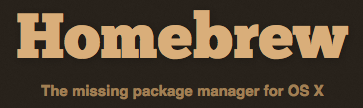
 I posted up the PlayScript compiler 3.2.6001 to
I posted up the PlayScript compiler 3.2.6001 to  Everyone screws up, and that comes to finger flops when typing that new tag name.
Everyone screws up, and that comes to finger flops when typing that new tag name.